
Unix Command Line Support
|
Command line tool for UNIX users
Included wth the app, there is a command line tool, to launch conversion from Terminal or other Unix style methods.
This app is called "Launch_BCI".
|
How it works:
Suppose You are working inside a folder, say "test" under the root, where You copied the app, che command line tool, your prefs and the source file is name "Picture 1".
(This is not mandatory, only for example, You can use every path You want).
NOTE: Verify if the document has an extension, as Finder HIDES it, otherwise the app will be unable to find the document.
|
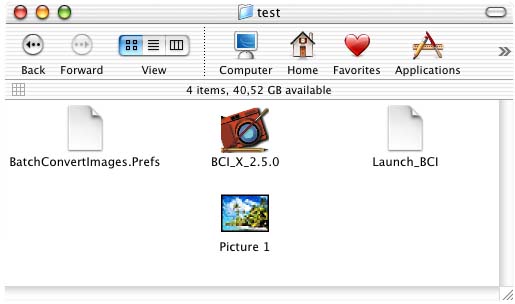
|
Open Terminal ; the command will be:
/test/Launch_BCI "/test/Picture 1"
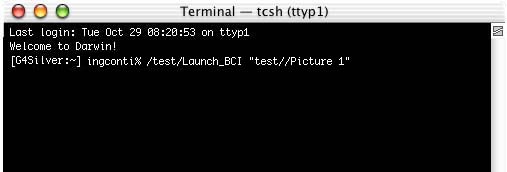
If BCI is not open, You will get in Terminal Window:
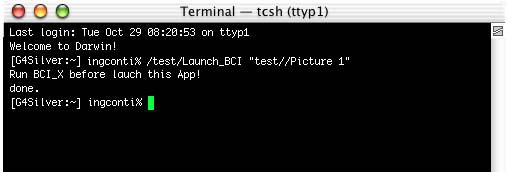
|
If everything works well, You will see the converted document in the same folder, or in "Converted" folder, if You choose "create new folder" in Prefs If conversion goes right, the command line tool gives back 0, otherwise 1.
If You launch without a parameter, You will get:
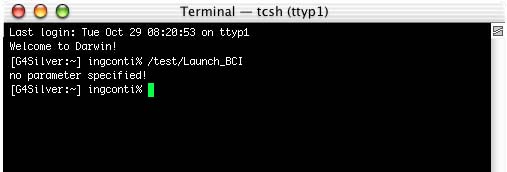
|